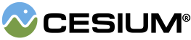Reports the availability of tiles in a
TilingScheme.
| Name | Type | Description |
|---|---|---|
tilingScheme |
TilingScheme | The tiling scheme in which to report availability. |
maximumLevel |
number | The maximum tile level that is potentially available. |
Methods
Marks a rectangular range of tiles in a particular level as being available. For best performance,
add your ranges in order of increasing level.
| Name | Type | Description |
|---|---|---|
level |
number | The level. |
startX |
number | The X coordinate of the first available tiles at the level. |
startY |
number | The Y coordinate of the first available tiles at the level. |
endX |
number | The X coordinate of the last available tiles at the level. |
endY |
number | The Y coordinate of the last available tiles at the level. |
Finds the most detailed level that is available _everywhere_ within a given rectangle. More detailed
tiles may be available in parts of the rectangle, but not the whole thing. The return value of this
function may be safely passed to
sampleTerrain for any position within the rectangle. This function
usually completes in time logarithmic to the number of rectangles added with
TileAvailability#addAvailableTileRange.
| Name | Type | Description |
|---|---|---|
rectangle |
Rectangle | The rectangle. |
Returns:
The best available level for the entire rectangle.
Computes a bit mask indicating which of a tile's four children exist.
If a child's bit is set, a tile is available for that child. If it is cleared,
the tile is not available. The bit values are as follows:
| Bit Position | Bit Value | Child Tile |
|---|---|---|
| 0 | 1 | Southwest |
| 1 | 2 | Southeast |
| 2 | 4 | Northwest |
| 3 | 8 | Northeast |
| Name | Type | Description |
|---|---|---|
level |
number | The level of the parent tile. |
x |
number | The X coordinate of the parent tile. |
y |
number | The Y coordinate of the parent tile. |
Returns:
The bit mask indicating child availability.
Determines the level of the most detailed tile covering the position. This function
usually completes in time logarithmic to the number of rectangles added with
TileAvailability#addAvailableTileRange.
| Name | Type | Description |
|---|---|---|
position |
Cartographic | The position for which to determine the maximum available level. The height component is ignored. |
Returns:
The level of the most detailed tile covering the position.
Throws:
-
DeveloperError : If position is outside any tile according to the tiling scheme.
Determines if a particular tile is available.
| Name | Type | Description |
|---|---|---|
level |
number | The tile level to check. |
x |
number | The X coordinate of the tile to check. |
y |
number | The Y coordinate of the tile to check. |
Returns:
True if the tile is available; otherwise, false.