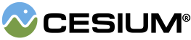Describes a cube centered at the origin.
| Name | Type | Description | ||||||||||||||||
|---|---|---|---|---|---|---|---|---|---|---|---|---|---|---|---|---|---|---|
options |
object |
Object with the following properties:
|
Example:
const box = new Cesium.BoxGeometry({
vertexFormat : Cesium.VertexFormat.POSITION_ONLY,
maximum : new Cesium.Cartesian3(250000.0, 250000.0, 250000.0),
minimum : new Cesium.Cartesian3(-250000.0, -250000.0, -250000.0)
});
const geometry = Cesium.BoxGeometry.createGeometry(box);Demo:
See:
Members
The number of elements used to pack the object into an array.
Methods
static Cesium.BoxGeometry.createGeometry(boxGeometry) → Geometry|undefined
Computes the geometric representation of a box, including its vertices, indices, and a bounding sphere.
| Name | Type | Description |
|---|---|---|
boxGeometry |
BoxGeometry | A description of the box. |
Returns:
The computed vertices and indices.
static Cesium.BoxGeometry.fromAxisAlignedBoundingBox(boundingBox) → BoxGeometry
Creates a cube from the dimensions of an AxisAlignedBoundingBox.
| Name | Type | Description |
|---|---|---|
boundingBox |
AxisAlignedBoundingBox | A description of the AxisAlignedBoundingBox. |
Returns:
Example:
const aabb = Cesium.AxisAlignedBoundingBox.fromPoints(Cesium.Cartesian3.fromDegreesArray([
-72.0, 40.0,
-70.0, 35.0,
-75.0, 30.0,
-70.0, 30.0,
-68.0, 40.0
]));
const box = Cesium.BoxGeometry.fromAxisAlignedBoundingBox(aabb);See:
static Cesium.BoxGeometry.fromDimensions(options) → BoxGeometry
Creates a cube centered at the origin given its dimensions.
| Name | Type | Description | ||||||||||||
|---|---|---|---|---|---|---|---|---|---|---|---|---|---|---|
options |
object |
Object with the following properties:
|
Returns:
Throws:
-
DeveloperError : All dimensions components must be greater than or equal to zero.
Example:
const box = Cesium.BoxGeometry.fromDimensions({
vertexFormat : Cesium.VertexFormat.POSITION_ONLY,
dimensions : new Cesium.Cartesian3(500000.0, 500000.0, 500000.0)
});
const geometry = Cesium.BoxGeometry.createGeometry(box);See:
Stores the provided instance into the provided array.
| Name | Type | Default | Description |
|---|---|---|---|
value |
BoxGeometry | The value to pack. | |
array |
Array.<number> | The array to pack into. | |
startingIndex |
number |
0
|
optional The index into the array at which to start packing the elements. |
Returns:
The array that was packed into
static Cesium.BoxGeometry.unpack(array, startingIndex, result) → BoxGeometry
Retrieves an instance from a packed array.
| Name | Type | Default | Description |
|---|---|---|---|
array |
Array.<number> | The packed array. | |
startingIndex |
number |
0
|
optional The starting index of the element to be unpacked. |
result |
BoxGeometry | optional The object into which to store the result. |
Returns:
The modified result parameter or a new BoxGeometry instance if one was not provided.