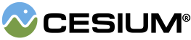Describes a polyline volume defined as a line strip and corresponding two dimensional shape which is extruded along it.
The resulting volume conforms to the curvature of the globe.
| Name | Type | Description |
|---|---|---|
options |
PolylineVolumeGraphics.ConstructorOptions | optional Object describing initialization options |
Demo:
See:
Members
cornerType : Property|undefined
Gets or sets the
CornerType Property specifying the style of the corners.
-
Default Value:
CornerType.ROUNDED
readonly definitionChanged : Event
Gets the event that is raised whenever a property or sub-property is changed or modified.
distanceDisplayCondition : Property|undefined
Gets or sets the
DistanceDisplayCondition Property specifying at what distance from the camera that this volume will be displayed.
fill : Property|undefined
Gets or sets the boolean Property specifying whether the volume is filled with the provided material.
-
Default Value:
true
granularity : Property|undefined
Gets or sets the numeric Property specifying the angular distance between points on the volume.
-
Default Value:
{CesiumMath.RADIANS_PER_DEGREE}
Gets or sets the Property specifying the material used to fill the volume.
-
Default Value:
Color.WHITE
outline : Property|undefined
Gets or sets the Property specifying whether the volume is outlined.
-
Default Value:
false
outlineColor : Property|undefined
Gets or sets the Property specifying the
Color of the outline.
-
Default Value:
Color.BLACK
outlineWidth : Property|undefined
Gets or sets the numeric Property specifying the width of the outline.
Note: This property will be ignored on all major browsers on Windows platforms. For details, see (@link https://github.com/CesiumGS/cesium/issues/40}.
-
Default Value:
1.0
positions : Property|undefined
Gets or sets the Property specifying the array of
Cartesian3 positions which define the line strip.
shadows : Property|undefined
Get or sets the enum Property specifying whether the volume
casts or receives shadows from light sources.
-
Default Value:
ShadowMode.DISABLED
shape : Property|undefined
Gets or sets the Property specifying the array of
Cartesian2 positions which define the shape to be extruded.
show : Property|undefined
Gets or sets the boolean Property specifying the visibility of the volume.
-
Default Value:
true
Methods
Duplicates this instance.
| Name | Type | Description |
|---|---|---|
result |
PolylineVolumeGraphics | optional The object onto which to store the result. |
Returns:
The modified result parameter or a new instance if one was not provided.
Assigns each unassigned property on this object to the value
of the same property on the provided source object.
| Name | Type | Description |
|---|---|---|
source |
PolylineVolumeGraphics | The object to be merged into this object. |
Type Definitions
Initialization options for the PolylineVolumeGraphics constructor
Properties:
| Name | Type | Attributes | Default | Description |
|---|---|---|---|---|
show |
Property | boolean |
<optional> |
true | A boolean Property specifying the visibility of the volume. |
positions |
Property | Array.<Cartesian3> |
<optional> |
A Property specifying the array of Cartesian3 positions which define the line strip. |
|
shape |
Property | Array.<Cartesian2> |
<optional> |
A Property specifying the array of Cartesian2 positions which define the shape to be extruded. |
|
cornerType |
Property | CornerType |
<optional> |
CornerType.ROUNDED | A CornerType Property specifying the style of the corners. |
granularity |
Property | number |
<optional> |
Cesium.Math.RADIANS_PER_DEGREE | A numeric Property specifying the angular distance between each latitude and longitude point. |
fill |
Property | boolean |
<optional> |
true | A boolean Property specifying whether the volume is filled with the provided material. |
material |
MaterialProperty | Color |
<optional> |
Color.WHITE | A Property specifying the material used to fill the volume. |
outline |
Property | boolean |
<optional> |
false | A boolean Property specifying whether the volume is outlined. |
outlineColor |
Property | Color |
<optional> |
Color.BLACK | A Property specifying the Color of the outline. |
outlineWidth |
Property | number |
<optional> |
1.0 | A numeric Property specifying the width of the outline. |
shadows |
Property | ShadowMode |
<optional> |
ShadowMode.DISABLED | An enum Property specifying whether the volume casts or receives shadows from light sources. |
distanceDisplayCondition |
Property | DistanceDisplayCondition |
<optional> |
A Property specifying at what distance from the camera that this volume will be displayed. |