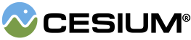A simple clock for keeping track of simulated time.
| Name | Type | Description | ||||||||||||||||||||||||||||||||||||
|---|---|---|---|---|---|---|---|---|---|---|---|---|---|---|---|---|---|---|---|---|---|---|---|---|---|---|---|---|---|---|---|---|---|---|---|---|---|---|
options |
object |
optional
Object with the following properties:
|
Throws:
-
DeveloperError : startTime must come before stopTime.
Example:
// Create a clock that loops on Christmas day 2013 and runs in real-time.
const clock = new Cesium.Clock({
startTime : Cesium.JulianDate.fromIso8601("2013-12-25"),
currentTime : Cesium.JulianDate.fromIso8601("2013-12-25"),
stopTime : Cesium.JulianDate.fromIso8601("2013-12-26"),
clockRange : Cesium.ClockRange.LOOP_STOP,
clockStep : Cesium.ClockStep.SYSTEM_CLOCK_MULTIPLIER
});See:
Members
Indicates whether
Clock#tick can advance time. This could be false if data is being buffered,
for example. The clock will only advance time when both
Clock#canAnimate and Clock#shouldAnimate are true.
-
Default Value:
true
clockRange : ClockRange
Determines how the clock should behave when
Clock#startTime or Clock#stopTime
is reached.
-
Default Value:
ClockRange.UNBOUNDEDclockStep : ClockStep
Determines if calls to
Clock#tick are frame dependent or system clock dependent.
Changing this property to ClockStep.SYSTEM_CLOCK will set
Clock#multiplier to 1.0, Clock#shouldAnimate to true, and
Clock#currentTime to the current system clock time.
-
Default Value:
ClockStep.SYSTEM_CLOCK_MULTIPLIERcurrentTime : JulianDate
The current time.
Changing this property will change
Clock#clockStep from ClockStep.SYSTEM_CLOCK to
ClockStep.SYSTEM_CLOCK_MULTIPLIER.
Gets or sets how much time advances when
Clock#tick is called. Negative values allow for advancing backwards.
If Clock#clockStep is set to ClockStep.TICK_DEPENDENT, this is the number of seconds to advance.
If Clock#clockStep is set to ClockStep.SYSTEM_CLOCK_MULTIPLIER, this value is multiplied by the
elapsed system time since the last call to Clock#tick.
Changing this property will change
Clock#clockStep from ClockStep.SYSTEM_CLOCK to
ClockStep.SYSTEM_CLOCK_MULTIPLIER.
-
Default Value:
1.0
onStop : Event
An
Event that is fired whenever Clock#stopTime is reached.
onTick : Event
An
Event that is fired whenever Clock#tick is called.
Indicates whether
Clock#tick should attempt to advance time.
The clock will only advance time when both
Clock#canAnimate and Clock#shouldAnimate are true.
Changing this property will change
Clock#clockStep from ClockStep.SYSTEM_CLOCK to
ClockStep.SYSTEM_CLOCK_MULTIPLIER.
-
Default Value:
false
startTime : JulianDate
The start time of the clock.
stopTime : JulianDate
The stop time of the clock.
Methods
Advances the clock from the current time based on the current configuration options.
tick should be called every frame, regardless of whether animation is taking place
or not. To control animation, use the
Clock#shouldAnimate property.
Returns:
The new value of the
Clock#currentTime property.