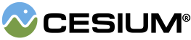The SceneModePicker is a single button widget for switching between scene modes; shown to the left in its expanded state. Programatic switching of scene modes will be automatically reflected in the widget as long as the specified Scene is used to perform the change.
| Name | Type | Default | Description |
|---|---|---|---|
container |
Element | string | The DOM element or ID that will contain the widget. | |
scene |
Scene | The Scene instance to use. | |
duration |
number |
2.0
|
optional The time, in seconds, it takes for the scene to transition. |
Throws:
-
DeveloperError : Element with id "container" does not exist in the document.
Example:
// In HTML head, include a link to the SceneModePicker.css stylesheet,
// and in the body, include: <div id="sceneModePickerContainer"></div>
// Note: This code assumes you already have a Scene instance.
const sceneModePicker = new Cesium.SceneModePicker('sceneModePickerContainer', scene);Members
Gets the parent container.
Gets the view model.
Methods
Destroys the widget. Should be called if permanently
removing the widget from layout.
Returns:
true if the object has been destroyed, false otherwise.