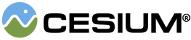Methods
static Cesium.GeometryPipeline.compressVertices(geometry) → Geometry
Compresses and packs geometry normal attribute values to save memory.
| Name | Type | Description |
|---|---|---|
geometry |
Geometry | The geometry to modify. |
Returns:
The modified
geometry argument, with its normals compressed and packed.
Example:
geometry = Cesium.GeometryPipeline.compressVertices(geometry);static Cesium.GeometryPipeline.computeNormal(geometry) → Geometry
Computes per-vertex normals for a geometry containing
TRIANGLES by averaging the normals of
all triangles incident to the vertex. The result is a new normal attribute added to the geometry.
This assumes a counter-clockwise winding order.
| Name | Type | Description |
|---|---|---|
geometry |
Geometry | The geometry to modify. |
Returns:
The modified
geometry argument with the computed normal attribute.
Throws:
-
DeveloperError : geometry.indices length must be greater than 0 and be a multiple of 3.
-
DeveloperError : geometry.primitiveType must be
PrimitiveType.TRIANGLES.
Example:
Cesium.GeometryPipeline.computeNormal(geometry);static Cesium.GeometryPipeline.computeTangentAndBitangent(geometry) → Geometry
Computes per-vertex tangents and bitangents for a geometry containing
TRIANGLES.
The result is new tangent and bitangent attributes added to the geometry.
This assumes a counter-clockwise winding order.
Based on Computing Tangent Space Basis Vectors for an Arbitrary Mesh by Eric Lengyel.
| Name | Type | Description |
|---|---|---|
geometry |
Geometry | The geometry to modify. |
Returns:
The modified
geometry argument with the computed tangent and bitangent attributes.
Throws:
-
DeveloperError : geometry.indices length must be greater than 0 and be a multiple of 3.
-
DeveloperError : geometry.primitiveType must be
PrimitiveType.TRIANGLES.
Example:
Cesium.GeometryPipeline.computeTangentAndBiTangent(geometry);
Creates an object that maps attribute names to unique locations (indices)
for matching vertex attributes and shader programs.
| Name | Type | Description |
|---|---|---|
geometry |
Geometry | The geometry, which is not modified, to create the object for. |
Returns:
An object with attribute name / index pairs.
Example:
const attributeLocations = Cesium.GeometryPipeline.createAttributeLocations(geometry);
// Example output
// {
// 'position' : 0,
// 'normal' : 1
// }static Cesium.GeometryPipeline.createLineSegmentsForVectors(geometry, attributeName, length) → Geometry
Creates a new
Geometry with LINES representing the provided
attribute (attributeName) for the provided geometry. This is used to
visualize vector attributes like normals, tangents, and bitangents.
| Name | Type | Default | Description |
|---|---|---|---|
geometry |
Geometry |
The Geometry instance with the attribute. |
|
attributeName |
String |
'normal'
|
optional The name of the attribute. |
length |
Number |
10000.0
|
optional The length of each line segment in meters. This can be negative to point the vector in the opposite direction. |
Returns:
A new
Geometry instance with line segments for the vector.
Throws:
-
DeveloperError : geometry.attributes must have an attribute with the same name as the attributeName parameter.
Example:
const geometry = Cesium.GeometryPipeline.createLineSegmentsForVectors(instance.geometry, 'bitangent', 100000.0);static Cesium.GeometryPipeline.encodeAttribute(geometry, attributeName, attributeHighName, attributeLowName) → Geometry
Encodes floating-point geometry attribute values as two separate attributes to improve
rendering precision.
This is commonly used to create high-precision position vertex attributes.
| Name | Type | Description |
|---|---|---|
geometry |
Geometry | The geometry to modify. |
attributeName |
String | The name of the attribute. |
attributeHighName |
String | The name of the attribute for the encoded high bits. |
attributeLowName |
String | The name of the attribute for the encoded low bits. |
Returns:
The modified
geometry argument, with its encoded attribute.
Throws:
-
DeveloperError : geometry must have attribute matching the attributeName argument.
-
DeveloperError : The attribute componentDatatype must be ComponentDatatype.DOUBLE.
Example:
geometry = Cesium.GeometryPipeline.encodeAttribute(geometry, 'position3D', 'position3DHigh', 'position3DLow');static Cesium.GeometryPipeline.fitToUnsignedShortIndices(geometry) → Array.<Geometry>
Splits a geometry into multiple geometries, if necessary, to ensure that indices in the
indices fit into unsigned shorts. This is used to meet the WebGL requirements
when unsigned int indices are not supported.
If the geometry does not have any indices, this function has no effect.
| Name | Type | Description |
|---|---|---|
geometry |
Geometry | The geometry to be split into multiple geometries. |
Returns:
An array of geometries, each with indices that fit into unsigned shorts.
Throws:
-
DeveloperError : geometry.primitiveType must equal to PrimitiveType.TRIANGLES, PrimitiveType.LINES, or PrimitiveType.POINTS
-
DeveloperError : All geometry attribute lists must have the same number of attributes.
Example:
const geometries = Cesium.GeometryPipeline.fitToUnsignedShortIndices(geometry);static Cesium.GeometryPipeline.projectTo2D(geometry, attributeName, attributeName3D, attributeName2D, projection) → Geometry
Projects a geometry's 3D
position attribute to 2D, replacing the position
attribute with separate position3D and position2D attributes.
If the geometry does not have a position, this function has no effect.
| Name | Type | Default | Description |
|---|---|---|---|
geometry |
Geometry | The geometry to modify. | |
attributeName |
String | The name of the attribute. | |
attributeName3D |
String | The name of the attribute in 3D. | |
attributeName2D |
String | The name of the attribute in 2D. | |
projection |
Object |
new GeographicProjection()
|
optional The projection to use. |
Returns:
The modified
geometry argument with position3D and position2D attributes.
Throws:
-
DeveloperError : geometry must have attribute matching the attributeName argument.
-
DeveloperError : The attribute componentDatatype must be ComponentDatatype.DOUBLE.
-
DeveloperError : Could not project a point to 2D.
Example:
geometry = Cesium.GeometryPipeline.projectTo2D(geometry, 'position', 'position3D', 'position2D');static Cesium.GeometryPipeline.reorderForPostVertexCache(geometry, cacheCapacity) → Geometry
Reorders a geometry's
indices to achieve better performance from the GPU's
post vertex-shader cache by using the Tipsify algorithm. If the geometry primitiveType
is not TRIANGLES or the geometry does not have an indices, this function has no effect.
| Name | Type | Default | Description |
|---|---|---|---|
geometry |
Geometry | The geometry to modify. | |
cacheCapacity |
Number |
24
|
optional The number of vertices that can be held in the GPU's vertex cache. |
Returns:
The modified
geometry argument, with its indices reordered for the post-vertex-shader cache.
Throws:
-
DeveloperError : cacheCapacity must be greater than two.
- GeometryPipeline.reorderForPreVertexCache
- Fast Triangle Reordering for Vertex Locality and Reduced Overdraw by Sander, Nehab, and Barczak
Example:
geometry = Cesium.GeometryPipeline.reorderForPostVertexCache(geometry);See:
static Cesium.GeometryPipeline.reorderForPreVertexCache(geometry) → Geometry
Reorders a geometry's attributes and
indices to achieve better performance from the GPU's pre-vertex-shader cache.
| Name | Type | Description |
|---|---|---|
geometry |
Geometry | The geometry to modify. |
Returns:
The modified
geometry argument, with its attributes and indices reordered for the GPU's pre-vertex-shader cache.
Throws:
-
DeveloperError : Each attribute array in geometry.attributes must have the same number of attributes.
Example:
geometry = Cesium.GeometryPipeline.reorderForPreVertexCache(geometry);See:
static Cesium.GeometryPipeline.toWireframe(geometry) → Geometry
Converts a geometry's triangle indices to line indices. If the geometry has an
indices
and its primitiveType is TRIANGLES, TRIANGLE_STRIP,
TRIANGLE_FAN, it is converted to LINES; otherwise, the geometry is not changed.
This is commonly used to create a wireframe geometry for visual debugging.
| Name | Type | Description |
|---|---|---|
geometry |
Geometry | The geometry to modify. |
Returns:
The modified
geometry argument, with its triangle indices converted to lines.
Throws:
-
DeveloperError : geometry.primitiveType must be TRIANGLES, TRIANGLE_STRIP, or TRIANGLE_FAN.
Example:
geometry = Cesium.GeometryPipeline.toWireframe(geometry);static Cesium.GeometryPipeline.transformToWorldCoordinates(instance) → GeometryInstance
Transforms a geometry instance to world coordinates. This changes
the instance's
modelMatrix to Matrix4.IDENTITY and transforms the
following attributes if they are present: position, normal,
tangent, and bitangent.
| Name | Type | Description |
|---|---|---|
instance |
GeometryInstance | The geometry instance to modify. |
Returns:
The modified
instance argument, with its attributes transforms to world coordinates.
Example:
Cesium.GeometryPipeline.transformToWorldCoordinates(instance);